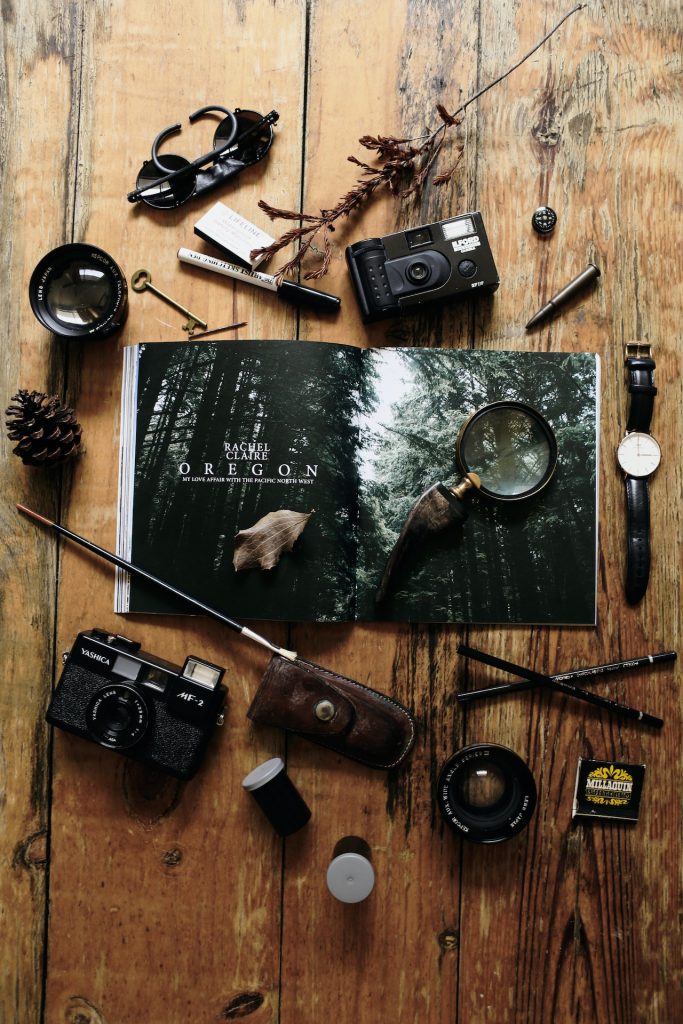Coding is the highest bid skill, and this has made every tool needed or used to require the use of coding. Presently, any tool that you come across is made with the use of code. So, I decided to look for tools that were made without code. The tools I will be explaining their user procedures to you are tools made without codes.
To break the linear process, I will introduce you to automation tools and image generator tools that do not need code. Another advantage of this tool to smartphone users with little space on their internal memory is that it does not demand that you download anything before you can use them. All you need is to have the address to the site and an extension browser.

- Abyssal: On this website, you get to create banners, campaigns, and any designs from already made templates on the sites. The template on this tool are beginners friendly. This site allows you, as a beginner in graphic design, to upgrade your designing prowess and skill. This site is very easy to navigate. Copies of your work can be downloaded to your phone or emailed.
2. Placid- This site is very useful for those managing social media handles. There is so many skill to be learned on this site. These tools teach automation settings, image automation settings, and social media management techniques. This site works as an image generator and a site for automating your images to post on social media. As a freelancer, I recommend this site for those who help lots of businesses manage their social media platforms. This site provides functionality for the automation of posts, images and content for social media platforms and also the creation of graphics.
3. Banner Bear is an image-generating tool that allows you to give a brief description of the kind of image you want to create and the content the images should display. Custom image using no- code tools integration or even API s and actual code. This tool is what I recommend to persons who tell me they do not have any idea or cannot develop themselves to be good in graphics design. This tool does not need you to stress yourself in choosing colors or themes, and the tool does all the procedures following the information provided by the users.

4. Photo Room: This tool produces in seconds. All you need to do to pick pre-made templates and upload the pictures you want to use, and it will convert them into the desired template as an output. This does not require much time, and it is very easy to use.
These four tools make the work of any upcoming start-up easy and automated to save time. In working for a start-up, organization, or self-employed, these tools come handy in managing the early stage of any business or organization to meet up to standard till it can afford to pay staff.